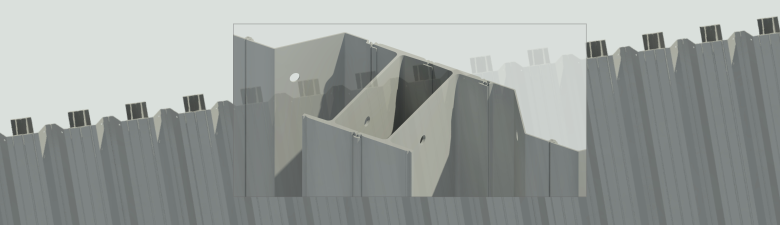
AutoCad® files
You can download below a file containing the full range of ArcelorMittal's steel sheet piles in the format .dwg or .dxf.
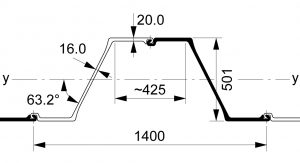
The standard sheet piles are saved in a file as a single pile (file name contains -s) or as a double pile (file name contains -d). In AutoCad, you can import them as a block (dwg files only). Feel free to contact us if you have any question about the files, or an issue using them.
Besides, our technical department can help you optimize the layout of a sheet pile wall. This service is free of charge.
Update November 2021: new version of the .dwg and .dxf files due to the change of the radius r between the flange and the web of the profile of the HZ 880M range. Besides, the profiles AZ 46, AZ 48 et AZ 50 are not available any more.
Download here the zipped files of the whole range, including the HZ-M sections: .dwg files (11/2021) and .dxf files (11/2021).
Notes
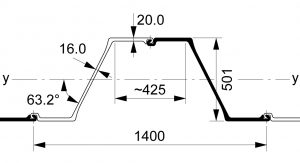
The standard sheet piles are saved in a file as a single pile (file name contains -s) or as a double pile (file name contains -d). In AutoCad, you can import them as a block (dwg files only). Feel free to contact us if you have any question about the files, or an issue using them.
Besides, our technical department can help you optimize the layout of a sheet pile wall. This service is free of charge.
Update November 2021: new version of the .dwg and .dxf files due to the change of the radius r between the flange and the web of the profile of the HZ 880M range. Besides, the profiles AZ 46, AZ 48 et AZ 50 are not available any more.
Download here the zipped files of the whole range, including the HZ-M sections: .dwg files (11/2021) and .dxf files (11/2021).
Notes
- BIM: we also developed Revit families (version 2017) of the standard steel sheet piles AZ®, AU™, PU®, GU®, as well as the AS500® and HZ®-M/AZ system. You can download them on another page of the website (see related link below).
- ArcelorMittal does not endorse any specific software. The choice made by ArcelorMittal’s Sheet Piling technical department is based on an internal analysis focusing on customer’s and subcontractor’s feedback, and may change at any time.
- Autodesk and Revit are registered trademarks or trademarks of Autodesk, Inc., and/or its subsidiaries and/or affiliates in the USA and/or other countries.
Last modified: November 25, 2021


 Français
Français Deutsch
Deutsch Italiano
Italiano